Hello friends. Happy Spring Break to my Aiken Peeps. At Bitten By the Bug 2 this week we are celebrating Arbor Day. Our Design Team sister Kelly chose this challenge. In honor of Arbor Day, later this month, we were to include a tree on this week's project.
I knew exactly what photos to use when I saw our weekly challenge! I have had these two photographs of Avaleigh since last fall. I just love both photos and had been planning to scrapbook them. This challenge helped to get me motivated to design the single scrapbook page above.
I love that Avaleigh is watering a tree, as well as hugging a larger tree as she contemplates life. The title of the layout, Lil Tree Hugger, came both from the photo and from the nickname for ecology minded individuals. Perfect for our sweet little helper.
I knew exactly what photos to use when I saw our weekly challenge! I have had these two photographs of Avaleigh since last fall. I just love both photos and had been planning to scrapbook them. This challenge helped to get me motivated to design the single scrapbook page above.
I love that Avaleigh is watering a tree, as well as hugging a larger tree as she contemplates life. The title of the layout, Lil Tree Hugger, came both from the photo and from the nickname for ecology minded individuals. Perfect for our sweet little helper.
I used four Cricut cartridges on this layout:
The flowers were cut from Live Simply. I did make some edits on the leaves on the bottom flower.
The watering can was cut from Walk in my Garden. I added words and dots to the can.
The tree was cut from C.M. Stork's Delivery. I used the slice feature in Design Space to use only a portion of the tree. I also welded a very narrow rectangle to the trunk to extend the length.
The fun leafy border in the middle of the page was cut from M.S. Birthday Cake Art. There are a lot of cute borders on the cake cartridges!
The font I used is called Naira. I had the Cricut write the words onto the cardstock by using the font and "attach" feature in Design Space. I then used watercolor pens to color in the letters. I especially like the way the letters look on the pink print layer.
The flowers were cut from Live Simply. I did make some edits on the leaves on the bottom flower.
The watering can was cut from Walk in my Garden. I added words and dots to the can.
The tree was cut from C.M. Stork's Delivery. I used the slice feature in Design Space to use only a portion of the tree. I also welded a very narrow rectangle to the trunk to extend the length.
The fun leafy border in the middle of the page was cut from M.S. Birthday Cake Art. There are a lot of cute borders on the cake cartridges!
The font I used is called Naira. I had the Cricut write the words onto the cardstock by using the font and "attach" feature in Design Space. I then used watercolor pens to color in the letters. I especially like the way the letters look on the pink print layer.
Recently I made a discovery in Design Space, which made me feel - to borrow from Will Smith in IRobot - "like the dumbest dumb person ever." I had NO idea that there was a tool in Design Space that identified the cut and cartridge of each image placed on the virtual mat!
I was checking the color of the watering can and on impulse I clicked the i at the tops of the color layer attributes menu. Much to my surprise, a message popped down identifying not only the cut, but the cartridge! I had been asking for this feature FOREVER. I now wonder if it has been there all along and I was the "dumbest dumb person" who never before clicked on the i?
Hoping that I am not the only person who had to search images all over again once their design was complete in order to identify the cartridges they used, I decided to share my find. Below is a close up of the drop down menu. Please no laughing and finger pointing from those who already knew this. Sigh....
I was checking the color of the watering can and on impulse I clicked the i at the tops of the color layer attributes menu. Much to my surprise, a message popped down identifying not only the cut, but the cartridge! I had been asking for this feature FOREVER. I now wonder if it has been there all along and I was the "dumbest dumb person" who never before clicked on the i?
Hoping that I am not the only person who had to search images all over again once their design was complete in order to identify the cartridges they used, I decided to share my find. Below is a close up of the drop down menu. Please no laughing and finger pointing from those who already knew this. Sigh....
I completed my layout with white pen doodles and dots on the flowers and the tree. I also added adorable sequins to two background areas. And even though the layout is busy, I feel like the photos of Avaleigh are still the focus.
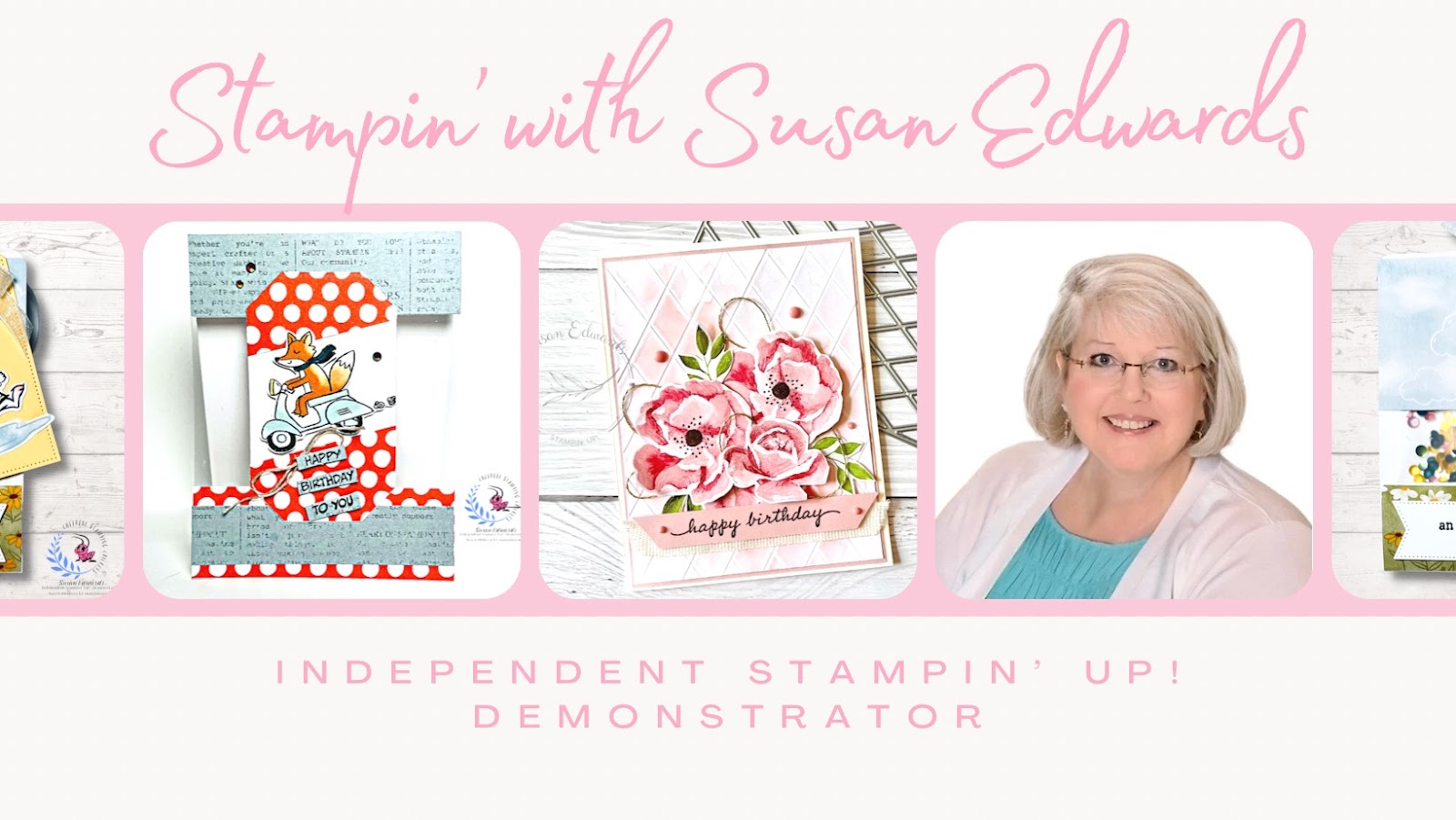








I adore that sweet layout, Susan! And your cute treasure :)
ReplyDeleteP.S. No laughing :) I found that info button just recently...
Aww! So cute!
ReplyDeleteGET OUT! OMG I had no idea about that little button to identify the cuts and have been doing the same thing as you - searching and searching and wishing for an easier way!
ReplyDeleteYour layout is adorable - those pics are the best! How cute is she. Love the pen work details.
I didn't know that info button was there, either. Thanks for sharing. Your layout is beautiful with these pretty flowers. You take the most awesome pictures! Avaleigh is just adorable!
ReplyDelete